access用按钮实现选项卡的页移动
- 2018-03-02 16:25:00
- tmtony8 原创
- 10024
在access中,选择卡控件可以设计多个页来显示内容。点击不同的页可以显示页中不同的内容
有时当选项卡选项页比较多的时候, 我们可以通过按钮的第一页,上一页,下一页,最后一页来切换页面操作。
如图窗体上添加名为“选项卡控件2”的选项卡控件,设置4个页面移动的按钮分别为“Command6”,"Command7","Command8","Command9"
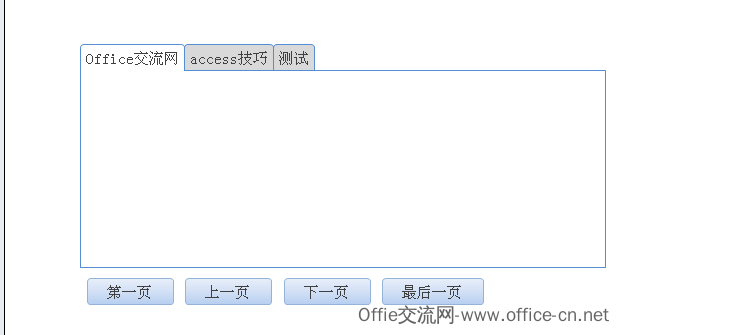
详细代码如下:
Private Sub Command6_Click() If Me.选项卡控件2.Value <= Me.选项卡控件2.Pages.Count - 1 Then Me.选项卡控件2.Pages(0).SetFocus End If End Sub Private Sub Command7_Click() If Me.选项卡控件2.Value > 0 Then Me.选项卡控件2.Pages(Me.选项卡控件2.Value - 1).SetFocus End If End Sub Private Sub Command8_Click() If Me.选项卡控件2.Value < Me.选项卡控件2.Pages.Count - 1 Then Me.选项卡控件2.Pages(Me.选项卡控件2.Value + 1).SetFocus End If End Sub Private Sub Command9_Click() If Me.选项卡控件2.Value <= Me.选项卡控件2.Pages.Count - 1 Then Me.选项卡控件2.Pages(Me.选项卡控件2.Pages.Count - 1).SetFocus End If End Sub
当点击“第一页”时,页面来到第一页,其他同理。操作非常方便。
Access数据库自身
- office课程播放地址及课程明细
- Excel Word PPT Access VBA等Office技巧学习平台
- 将( .accdb) 文件格式数据库转换为早期版本(.mdb)的文件格式
- 将早期的数据库文件格式(.mdb)转换为 (.accdb) 文件格式
- KB5002984:配置 Jet Red Database Engine 数据库引擎和访问连接引擎以阻止对远程数据库的访问(remote table)
- Access 365 /Access 2019 数据库中哪些函数功能和属性被沙箱模式阻止(如未启动宏时)
- Access Runtime(运行时)最全的下载(2007 2010 2013 2016 2019 Access 365)
Access Activex第三方控件
- Activex控件或Dll 在某些电脑无法正常注册的解决办法(regsvr32注册时卡住)
- office使用部分控件时提示“您没有使用该ActiveX控件许可的问题”的解决方法
- RTF文件(富文本格式)的一些解析
- Access树控件(treeview) 64位Office下出现横向滚动条不会自动定位的解决办法
- Access中国树控件 在win10电脑 节点行间距太小的解决办法
- EXCEL 2019 64位版(Office 2019 64位)早就支持64位Treeview 树控件 ListView列表等64位MSCOMMCTL.OCX控件下载
- VBA或VB6调用WebService(直接Post方式)并解析返回的XML
Access ADP Sql Server等
- 早期PB程序连接Sqlserver出现错误
- MMC 不能打开文件C:/Program Files/Microsoft SQL Server/80/Tools/Binn/SQL Server Enterprise Manager.MSC 可能是由于文件不存在,不是一个MMC控制台,或者用后来的MMC版
- sql server连接不了的解决办法
- localhost与127.0.0.1区别
- Roych的浅谈数据库开发系列(Sql Server)
- sqlserver 自动备份对备份目录没有存取权限的解决办法
- 安装Sql server 2005 express 和SQLServer2005 Express版企业管理器 SQLServer2005_SSMSEE
文章分类
联系我们
| 联系人: | 王先生 |
|---|---|
| Email: | 18449932@qq.com |
| QQ: | 18449932 |
| 微博: | officecn01 |


