ADO简介和新增记录-部分预览
中级学员可获取完整教程 |
只有VIP中级学员才可查看本章【ADO简介和新增记录】的 完整课件、完整源码、清晰视频(讲师逐个知识点专业讲解),系统、高效、专业地学习Access应用及开发,让您节约大量的时间和精力,我们带给您的不只是知识的讲解,还有普通培训机构无法提供给您的更多行业的编程经验以及实战开发中的技巧,这些可以让您少花很多无谓的时间,少走很多弯路,轻松直达专业开发之路。
如需【Ado简介及新增记录】完整培训视频与源码下载,请咨询:![]()
培训课件部分内容预览 |

ADO 基础课程-部分PPT之1
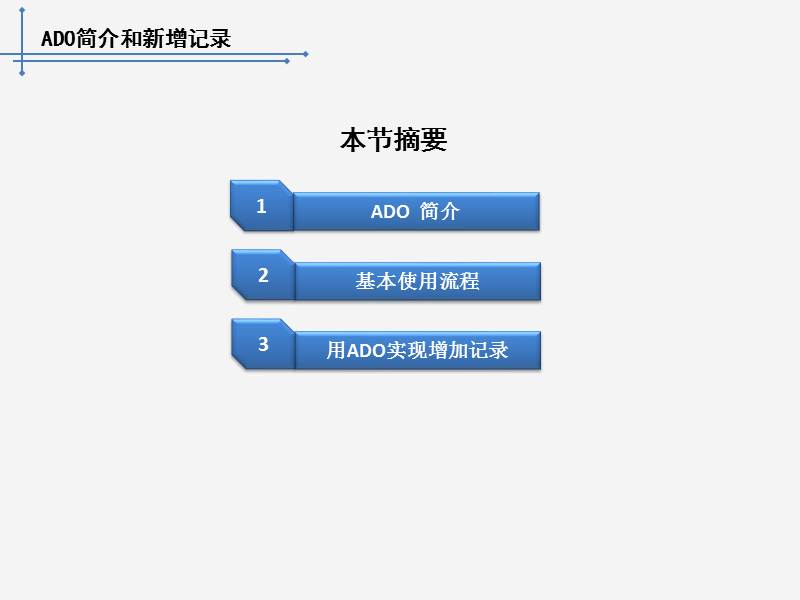
ADO 基础课程-部分PPT之2
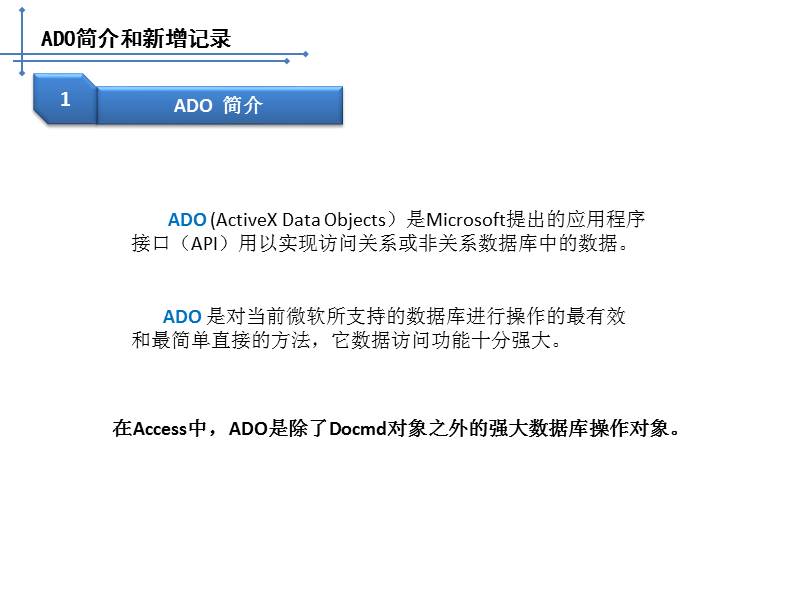
ADO 基础课程-部分PPT之3

ADO 基础课程-部分PPT之4
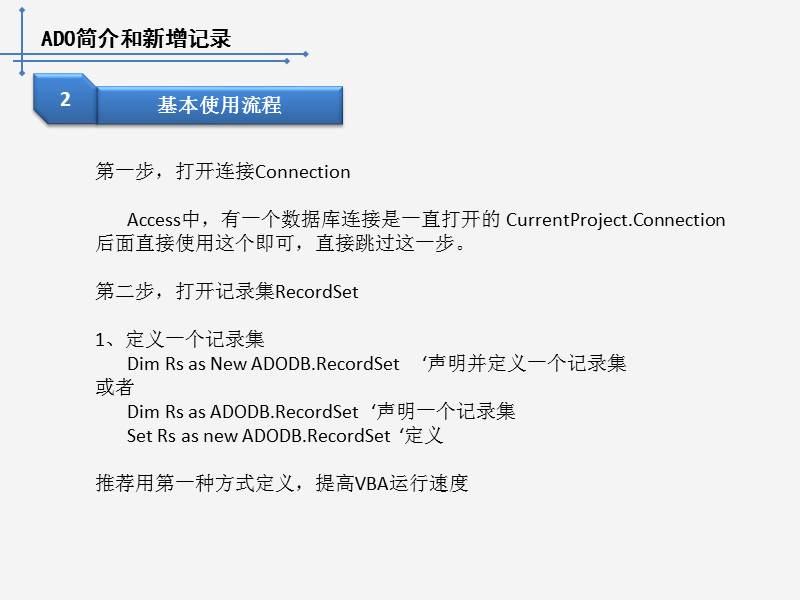
ADO 基础课程-部分PPT之5
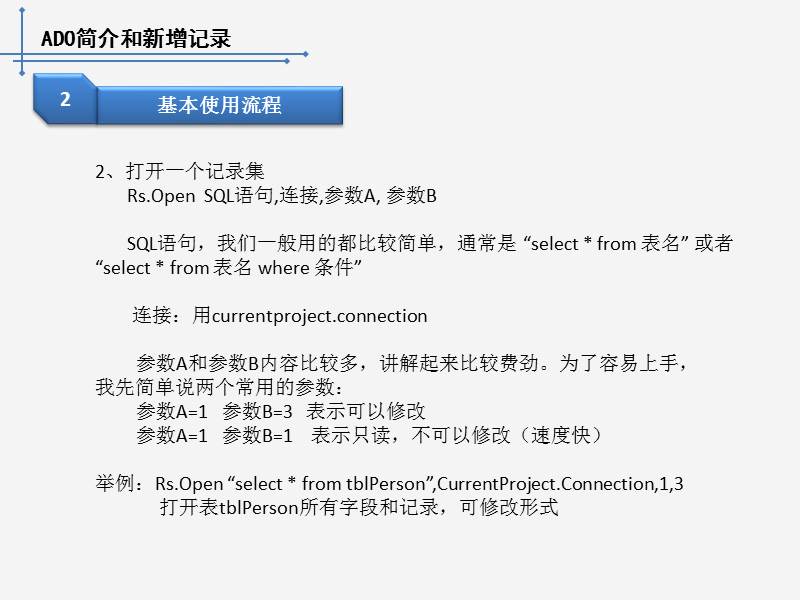
ADO 基础课程-部分PPT之6
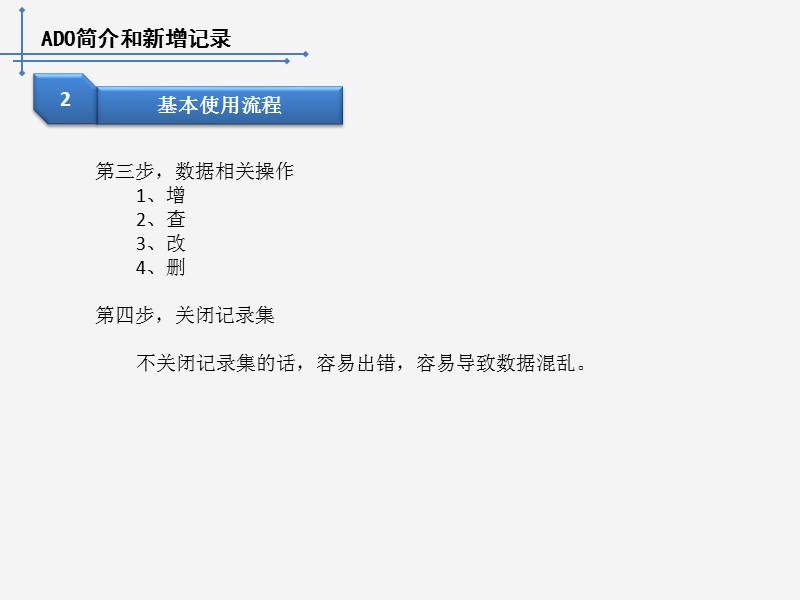
ADO 基础课程-部分PPT之7
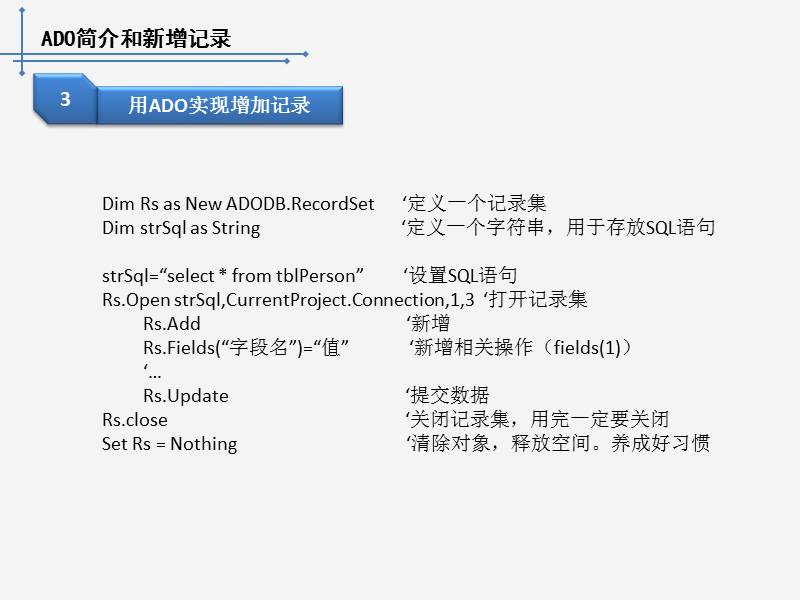
ADO 基础课程-部分PPT之8
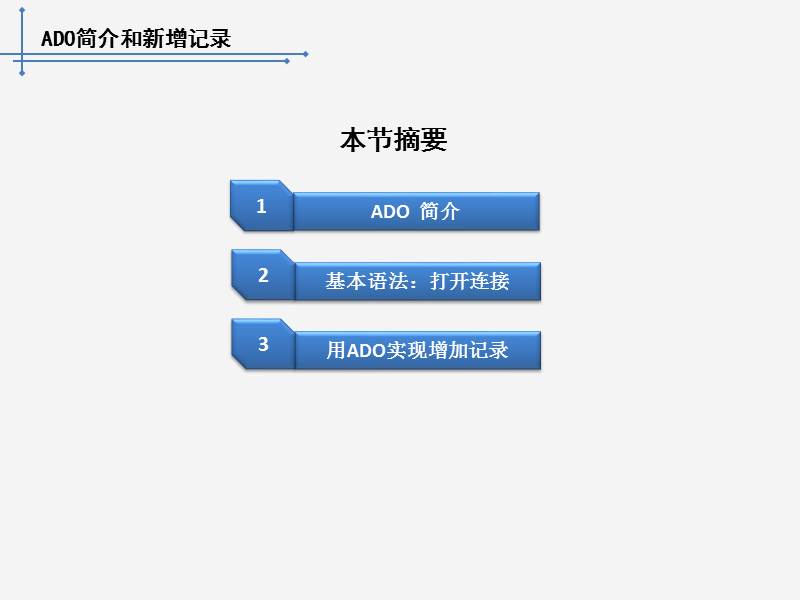
ADO 基础课程-部分PPT之9
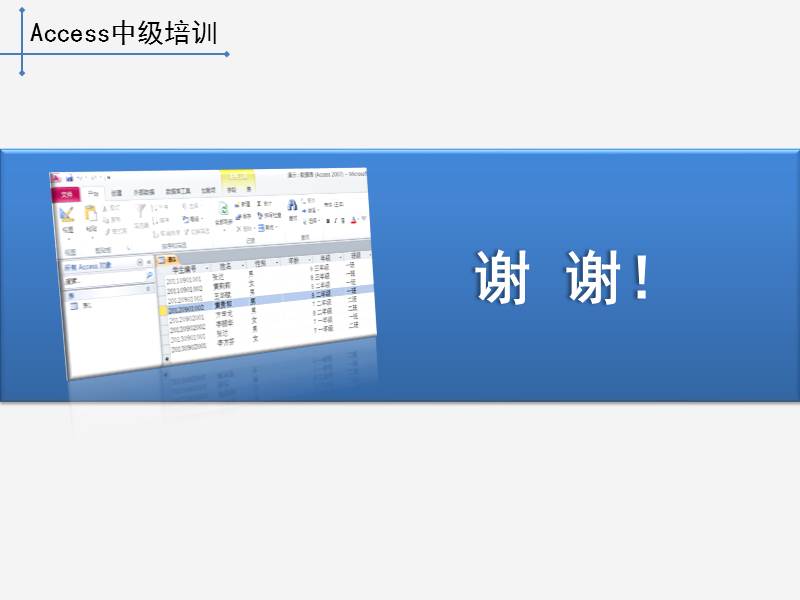
ADO 基础课程-部分PPT之10
培训内容部分关键字 |
内容摘要:
本Access培训视频由Office中国出品
Access中级培训
ADO 基础课程
本节讲师:杨仕航
第一节 ADO简介和新增记录
本节摘要
ADO 简介
1
基本使用流程
2
用ADO实现增加记录
3
ADO简介和新增记录
ADO 简介
1
ADO (ActiveX Data Objects)是Microsoft提出的应用程序接口(API)用以实现访问关系或非关系数据库中的数据。
ADO 是对当前微软所支持的数据库进行操作的最有效和最简单直接的方法,它数据访问功能十分强大。
ADO简介和新增记录
在Access中,ADO是除了Docmd对象之外的强大数据库操作对象。
ADO 简介
1
ADO简介和新增记录
基本使用流程
2
第一步,打开连接Connection
Access中,有一个数据库连接是一直打开的 CurrentProject.Connection
后面直接使用这个即可,直接跳过这一步。
第二步,打开记录集RecordSet
1、定义一个记录集
Dim Rs as New ADODB.RecordSet ‘声明并定义一个记录集
或者
Dim Rs as ADODB.RecordSet ‘声明一个记录集
Set Rs as new ADODB.RecordSet ‘定义
推荐用第一种方式定义,提高VBA运行速度
ADO简介和新增记录
基本使用流程
2
2、打开一个记录集
Rs.Open SQL语句,连接,参数A, 参数B
SQL语句,我们一般用的都比较简单,通常是 “select * from 表名” 或者
“select * from 表名 where 条件”
连接:用currentproject.connection
参数A和参数B内容比较多,讲解起来比较费劲。为了容易上手,
我先简单说两个常用的参数:
参数A=1 参数B=3 表示可以修改
参数A=1 参数B=1 表示只读,不可以修改(速度快)
举例:Rs.Open “select * from tblPerson”,CurrentProject.Connection,1,3
打开表tblPerson所有字段和记录,可修改形式
ADO简介和新增记录
ADO简介和新增记录
基本使用流程
2
第三步,数据相关操作
1、增
2、查
3、改
4、删
第四步,关闭记录集
不关闭记录集的话,容易出错,容易导致数据混乱。
ADO简介和新增记录
用ADO实现增加记录
3
Dim Rs as New ADODB.RecordSet ‘定义一个记录集
Dim strSql as String ‘定义一个字符串,用于存放SQL语句
strSql=“select * from tblPerson” ‘设置SQL语句
Rs.Open strSql,CurrentProject.Connection,1,3 ‘打开记录集
Rs.Add ‘新增
Rs.Fields(“字段名”)=“值” ‘新增相关操作(fields(1))
‘…
Rs.Update ‘提交数据
Rs.close ‘关闭记录集,用完一定要关闭
Set Rs = Nothing ‘清除对象,释放空间。养成好习惯
ADO简介和新增记录
本节摘要
ADO 简介
1
基本语法:打开连接
2
用ADO实现增加记录
3
谢 谢!
Access中级培训
Access课程源码-部分预览 |
部分代码展示
1 Option Compare Database
2
3 '单参数写入
4 Public Function gf_Write_1()
5 Dim strPath As String
6 strPath = CurrentProject.Path & "\1.txt"
7
8 Open strPath For Output As #1 '打开文件1.txt
9 Print #1, "你好"
10 ' Write #1, "你好"
11 Close #1 '关闭文件1.txt
12
13 Shell "notepad.exe " & strPath, vbNormalFocus
14 End Function
15
16 '多参数写入
17 Public Function gf_Write_2()
18 Dim a$, b$, c$
19 a = "123": b = "ABC": c = "你好哦"
20 Dim strPath As String
21 strPath = CurrentProject.Path & "\1.txt"
22
23 Open strPath For Output As #1 '打开文件1.txt
24 Print #1, a & b & c
25 Write #1, a, b, c
26 Close #1
27
28 Shell "notepad.exe " & strPath, vbNormalFocus
29 End Function
30
31 '追加写入
32 Public Function gf_Write_3()
33 Dim strPath As String
34 strPath = CurrentProject.Path & "\1.txt"
35
36 Open strPath For Append As #1 '打开文件1.txt
37 Print #1, "你好"
38 Close #1 '关闭文件1.txt
39
40 Shell "notepad.exe " & strPath, vbNormalFocus
41 End Function
42
43 '写入九九乘法
44 Public Function gf_Write_4() As String
45 Dim strAll As String
46 Dim str As String
47 Dim i&, j&
48 For i = 1 To 9
49 For j = 1 To i
50 str = i & "x" & j & "=" & i * j
51 strAll = strAll & str & vbTab
52 Next
53 strAll = strAll & vbCrLf
54 Next i
55
56 Dim strPath As String
57 strPath = CurrentProject.Path & "\1.txt"
58
59 Open strPath For Output As #1 '打开文件1.txt
60 Print #1, strAll
61 Close #1 '关闭文件1.txt
62
63 Shell "notepad.exe " & strPath, vbNormalFocus
64 End Function
65
66 '写入九九乘法
67 Public Function gf_Write_5() As String
68 Dim strAll As String
69 Dim str As String
70 Dim i&, j&
71 Dim strPath As String
72 strPath = CurrentProject.Path & "\1.txt"
73
74 Open strPath For Output As #1 '打开文件1.txt
75
76 For i = 1 To 9
77 strAll = ""
78 For j = 1 To i
79 str = i & "x" & j & "=" & i * j
80 strAll = strAll & str & vbTab
81 Next
82 Print #1, strAll
83 Next i
84 Close #1 '关闭文件1.txt
85
86 Shell "notepad.exe " & strPath, vbNormalFocus
87 End Function
