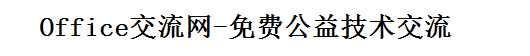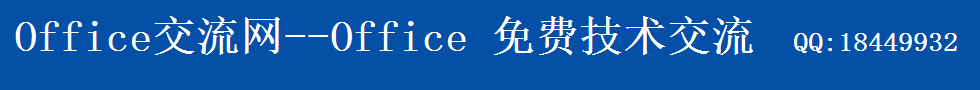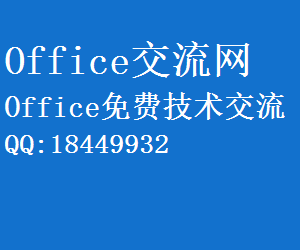ACCESS EXCEL 一个增强Treeview 节点编辑能力的类模块
时间:2013-10-01 20:45 来源:未知 作者:admin 阅读:次
CTreeViewEdit - ACCESS EXCEL 一个增强Treeview 节点编辑能力的类模块
'-------------------------------------------------------
' The CTREEVIEWEDIT Class module
'
' This class lets you use a regular TextBox control to
' edit a treeview node's label. All you have to do to
' use this class is adding a TextBox control to the same
' form that hosts the TreeView control, and initialize
' an instance of the class from inside the form's Load
' event. In the following example we have a treeview
' control named tvwHierarchy and a support textbox control
' named txtSupport
' Dim TVEdit As New CTreeViewEdit
'
' Private Sub Form_Load()
' TVEdit.Init tvwHierarchy, txtSupport
' End Sub
' You can then write code in the event procs of txtSupport,
' as you would do with a regular textbox. For example you
' can filter out invalid keys. You can also terminate the
' edit mode by invoking the class's EndLabelEdit method
' (pass True to accept the new value, False to reject it)
'Private Sub txtSupport_KeyPress(KeyAscii As Integer)
' If KeyAscii >= 48 And KeyAscii <= 57 Then
' ' filter out numeric keys
' KeyAscii = 0
' ElseIf KeyAscii = 8 Then
' ' the backspace cancels the operation
' TVEdit.EndLabelEdit False
' End If
'End Sub
'-------------------------------------------------------
'-------------------------------------------------------
' API Declares
'-------------------------------------------------------
Private Declare Function SendMessage Lib "user32" Alias "SendMessageA" (ByVal _
hWnd As Long, ByVal wMsg As Long, ByVal wParam As Long, _
lParam As Any) As Long
Private Declare Function GetClientRect Lib "user32" (ByVal hWnd As Long, _
lpRect As RECT) As Long
Private Declare Function SetCapture Lib "user32" (ByVal hWnd As Long) As Long
Private Declare Function ReleaseCapture Lib "user32" () As Long
Private Type RECT
Left As Long
Top As Long
Right As Long
Bottom As Long
End Type
Private Const TV_FIRST = &H1100
Private Const TVM_GETITEMRECT = (TV_FIRST + 4)
Private Const TVM_GETNEXTITEM = (TV_FIRST + 10)
Private Const TVGN_CARET = 9
'-------------------------------------------------------
' module variables
'-------------------------------------------------------
' the TreeView control
Dim WithEvents TreeView As TreeView
' the hidden textbox control
Dim WithEvents TextBox As TextBox
' the parent form (can be anything)
Dim Parent As Object
' these variables are active when the user is editing the node label
' the previous value of the Node's Text property
Dim saveText As String
' the control that had Default = True
Dim defaultCtrl As Object
' the control that had Cancel = True
Dim cancelCtrl As Object
' Initialize this instance
Sub Init(TView As TreeView, TBox As TextBox)
Set TreeView = TView
Set TextBox = TBox
Set Parent = TextBox.Parent
TextBox.Visible = False
End Sub
'-------------------------------------------------------
' event procedures
'-------------------------------------------------------
' when the user clicks on a treeview's item
' this procedure gets the control and cancels
' the default operation
Private Sub TreeView_BeforeLabelEdit(Cancel As Integer)
Cancel = True
StartLabelEdit
End Sub
' when the user types in the textbox, grow or shrink it
Private Sub TextBox_Change()
Dim saveFont As StdFont
Dim wi As Single
Dim borderWidth As Single
' temporarily change the parent form's font,
' to use its TextWidth method
Set saveFont = Parent.Font
Set Parent.Font = TextBox.Font
wi = Parent.TextWidth(TextBox.Text) + Parent.ScaleX(20, vbPixels, _
Parent.ScaleMode)
Set Parent.Font = saveFont
' this is the Treeview's border, in the same coordinate
' system as the parent form
borderWidth = Parent.ScaleX(2, vbPixels, Parent.ScaleMode)
' don't let the textbox grow larger than the treeview
If TextBox.Left + wi > TreeView.Left + TreeView.Width - borderWidth Then
wi = TreeView.Left + TreeView.Width - TextBox.Left - borderWidth
End If
TextBox.Width = wi
End Sub
' terminate the edit mode when the user types
' Enter or Escape keys
Private Sub TextBox_KeyPress(KeyAscii As Integer)
Select Case KeyAscii
Case 13
EndLabelEdit True
KeyAscii = 0
Case 27
EndLabelEdit False
KeyAscii = 0
End Select
End Sub
' terminate the edit mode when the user clicks
' outside of the textbox control
Private Sub TextBox_MouseDown(Button As Integer, Shift As Integer, X As Single, _
Y As Single)
If X < 0 Or Y < 0 Or X > TextBox.Width Or Y > TextBox.Height Then
EndLabelEdit True
End If
End Sub
'-------------------------------------------------------
' Support routines
'-------------------------------------------------------
' enter edit mode
Private Sub StartLabelEdit()
' get the edit rectangle for the selected item
Dim lpRect As RECT, lpClientRect As RECT
Dim hNode As Long
' get the handle of the selected node
hNode = SendMessage(TreeView.hWnd, TVM_GETNEXTITEM, TVGN_CARET, ByVal 0&)
' get the bounding rectangle for this node
' the function expects in input the handle of the item
' at the beginning of the RECT structure
lpRect.Left = hNode
If SendMessage(TreeView.hWnd, TVM_GETITEMRECT, True, lpRect) = 0 Then
' a zero value means error
Exit Sub
End If
' convert coordinates into form coordinates
With lpRect
.Left = TreeView.Left + Parent.ScaleX(.Left, vbPixels, Parent.ScaleMode)
.Top = TreeView.Top + Parent.ScaleY(.Top, vbPixels, Parent.ScaleMode)
.Right = TreeView.Left + Parent.ScaleX(.Right, vbPixels, _
Parent.ScaleMode)
.Bottom = TreeView.Top + Parent.ScaleY(.Bottom, vbPixels, _
Parent.ScaleMode)
End With
' move the textbox in front of the TreeView
With TextBox
' move the textbox in the right position
.Move lpRect.Left, lpRect.Top, lpRect.Right - lpRect.Left + 200, _
lpRect.Bottom - lpRect.Top
.ZOrder
' transfer the node's text to the TextBox control
.Text = TreeView.SelectedItem.Text
.SelStart = 0
.SelLength = Len(.Text)
Set .Font = TreeView.Font
' make the textbox visible and give it the focus
.Visible = True
.SetFocus
' grab the mouse capture
SetCapture .hWnd
' disable any button with Default or Cancel property
' this is necessary because we want to trap the Enter
' and Cancel keys while the user is editing the
' node's label.
Set defaultCtrl = Nothing
Set cancelCtrl = Nothing
Dim ctrl As Control
On Error Resume Next
For Each ctrl In Parent.Controls
If ctrl.Default = False Then
' not supported or Default = False
Else
Set defaultCtrl = ctrl
ctrl.Default = False
End If
If ctrl.Cancel = False Then
' not supported or Cancel = False
Else
Set cancelCtrl = ctrl
ctrl.Cancel = False
End If
Next
' save node's text, then clear it - this is necessary to avoid the
' original
' text appears if the editing textbox shrinks
saveText = TreeView.SelectedItem.Text
TreeView.SelectedItem.Text = ""
End With
End Sub
' this procedure is called from TextBox event procs
' or by the client application
Sub EndLabelEdit(AcceptIt As Boolean)
If AcceptIt Then
' if not canceled, assign the text to the underlying node
TreeView.SelectedItem.Text = TextBox.Text
Else
' else restore original text
TreeView.SelectedItem.Text = saveText
End If
' release mouse capture, and restore form's font
ReleaseCapture
' make the TextBox invisible and clear it
TextBox.Visible = False
TextBox.Text = ""
TreeView.SetFocus
' restore Default and Cancel buttons, if any
On Error Resume Next
defaultCtrl.Default = True
cancelCtrl.Cancel = True
End Sub
(责任编辑:admin)
顶一下
(1)
100%
踩一下
(0)
0%
相关内容
- ·注册ActiveX控件的几种方法
- ·在Access2003或以上版本使用RichTX32.O
- ·快速注册DLL和OCX的方法【技巧】
- ·Access的Treeview在 MS10-036 更新后无
- ·在安全补丁Security Advisory 960715
- ·Access2010使用Treeview出现问题的解决
- ·Access中使用TreeView 树形控件 详细讲
- ·Access中treeview不能使用或提示没有版
- ·The Kill-Bit FAQ: Part 3 of 3
- ·The Kill-Bit FAQ: Part 2 of 3
- ·The Kill-Bit FAQ: Part 1 of 3
- ·ACCESS EXCEL 一个增强Treeview 节点编
- ·windows 7或其它windows 64位系统里Tre
- ·Access Treeview 树控件MSCOMCTL.OCX
- ·[技巧]如何导出Imagelist的图标或图片
- ·Access中使用身份证读卡器的技巧
最新内容
推荐内容